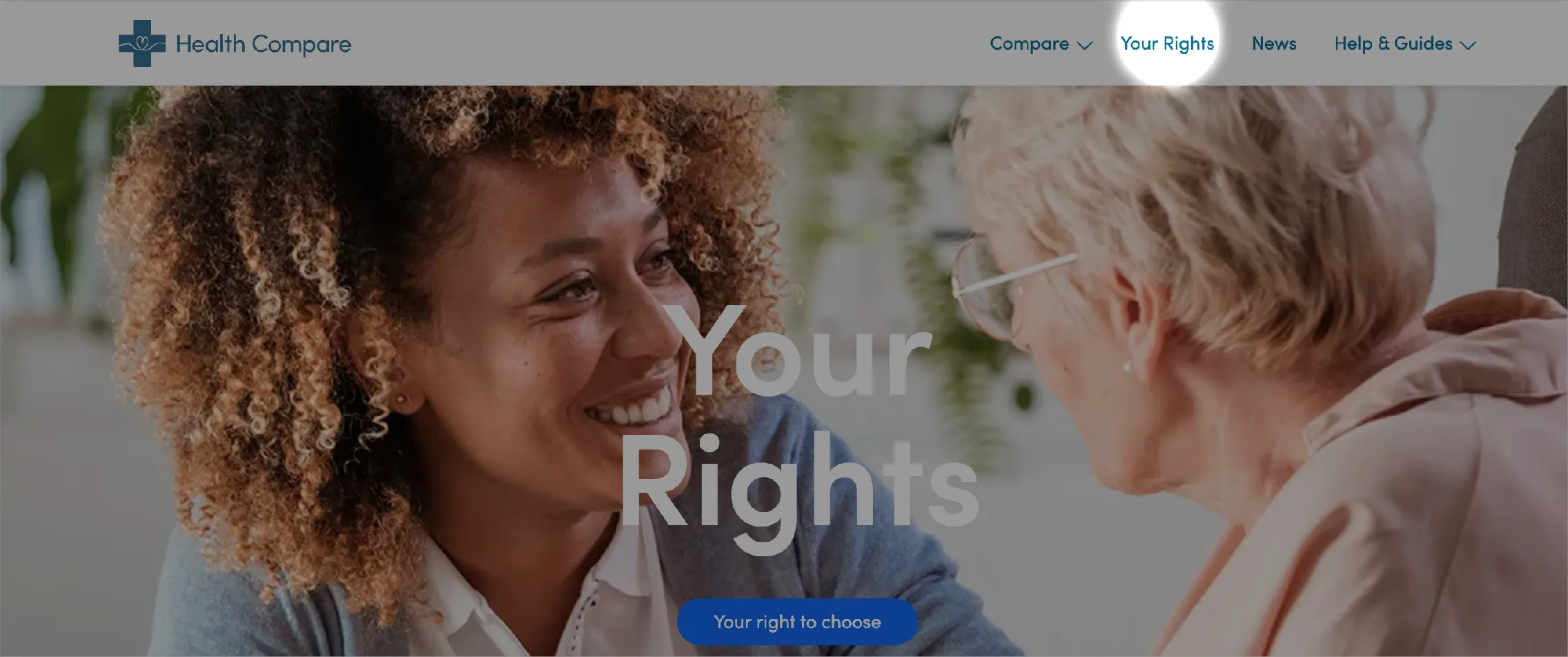How Does Health Compare Work?
For each category, we have created a simple three stage process to follow in order to select the right healthcare provider for you
About this website
Following your initial search, tap the 'Filter Results' button near the top of your screen to reveal further options to refine your results by aspects such as waiting times or user ratings. Once you've made your changes, click the blue 'Update Results' button and your choices will be reflected in your search results.
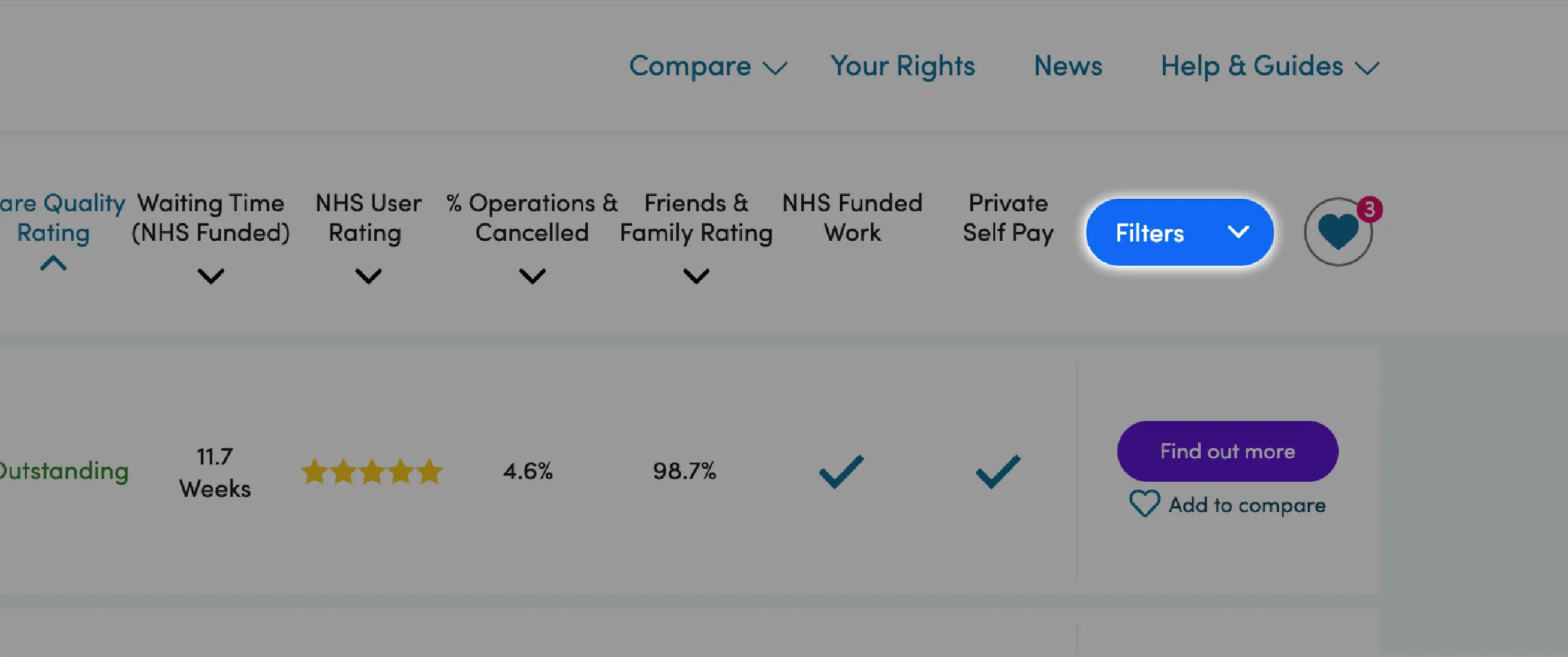
You can sort your data by clicking the downward-facing arrows in the white bar above your search results. This means you can sort your data by specific columns, for example prioritising your results by shortest waiting time.
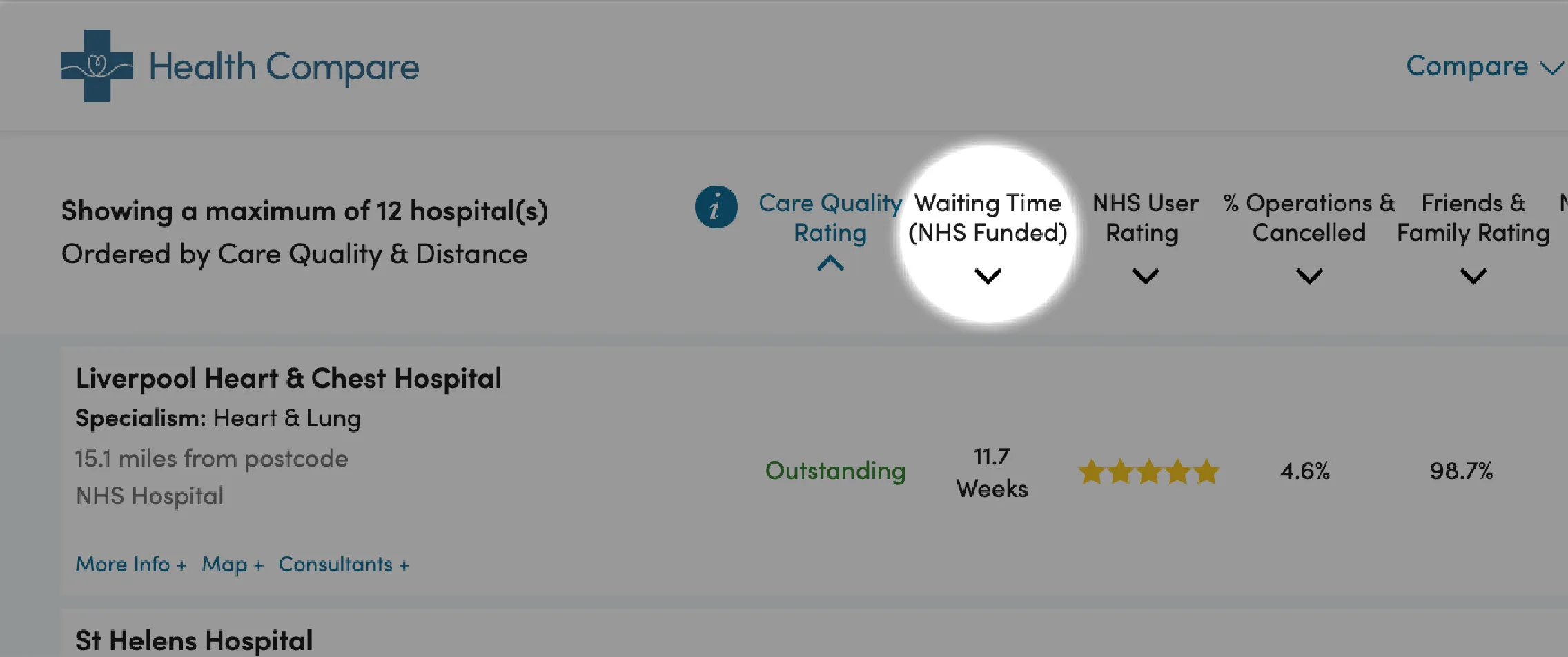
When using Health Compare, you can get more information about specific aspects from our tailored tooltips. The tooltips provide more detail and context on information within your search results. You can access them by hovering over headings and information with your mouse cursor.
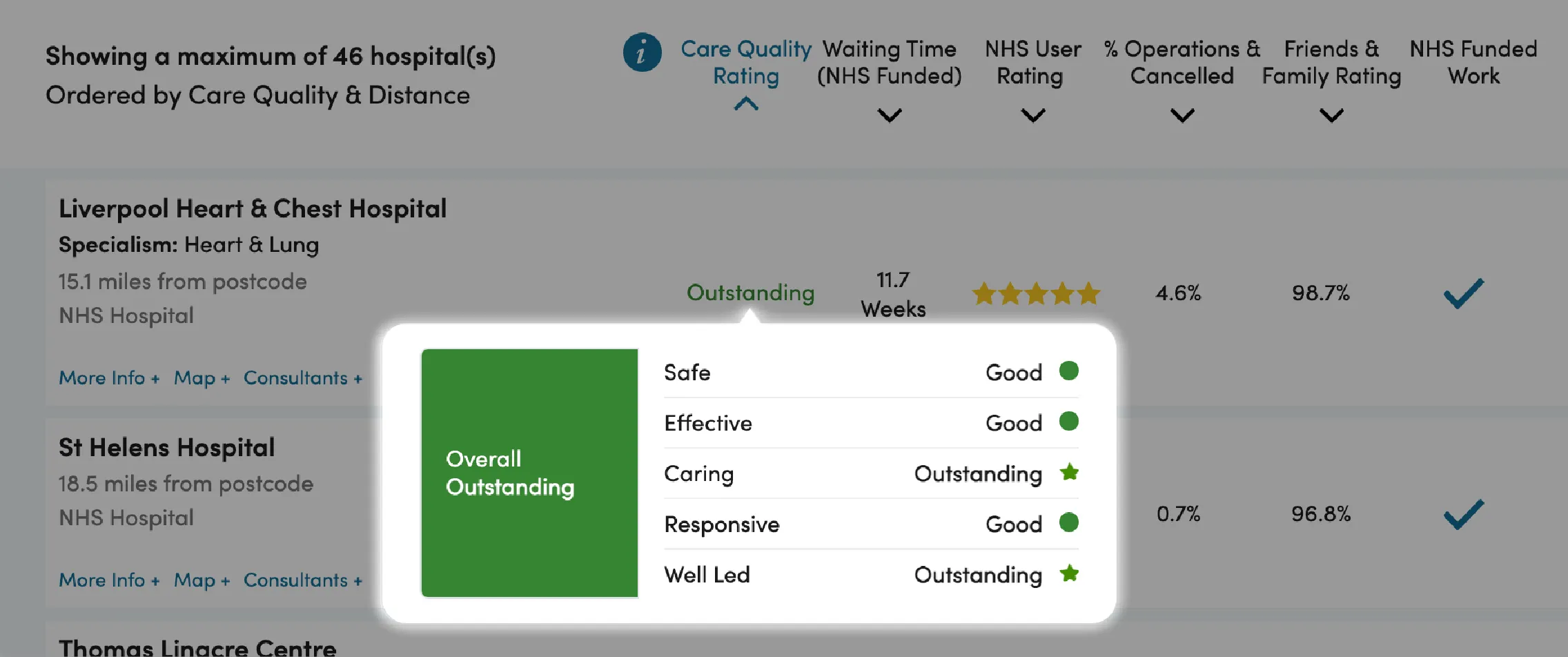
After generating your search results, you can compare specific hospitals (up to five) by clicking the 'Add to Compare' buttons at the end of each result row. Once you've selected the hospitals you're interested in, click the 'Compare' button in the bottom right to view your choices in detail.
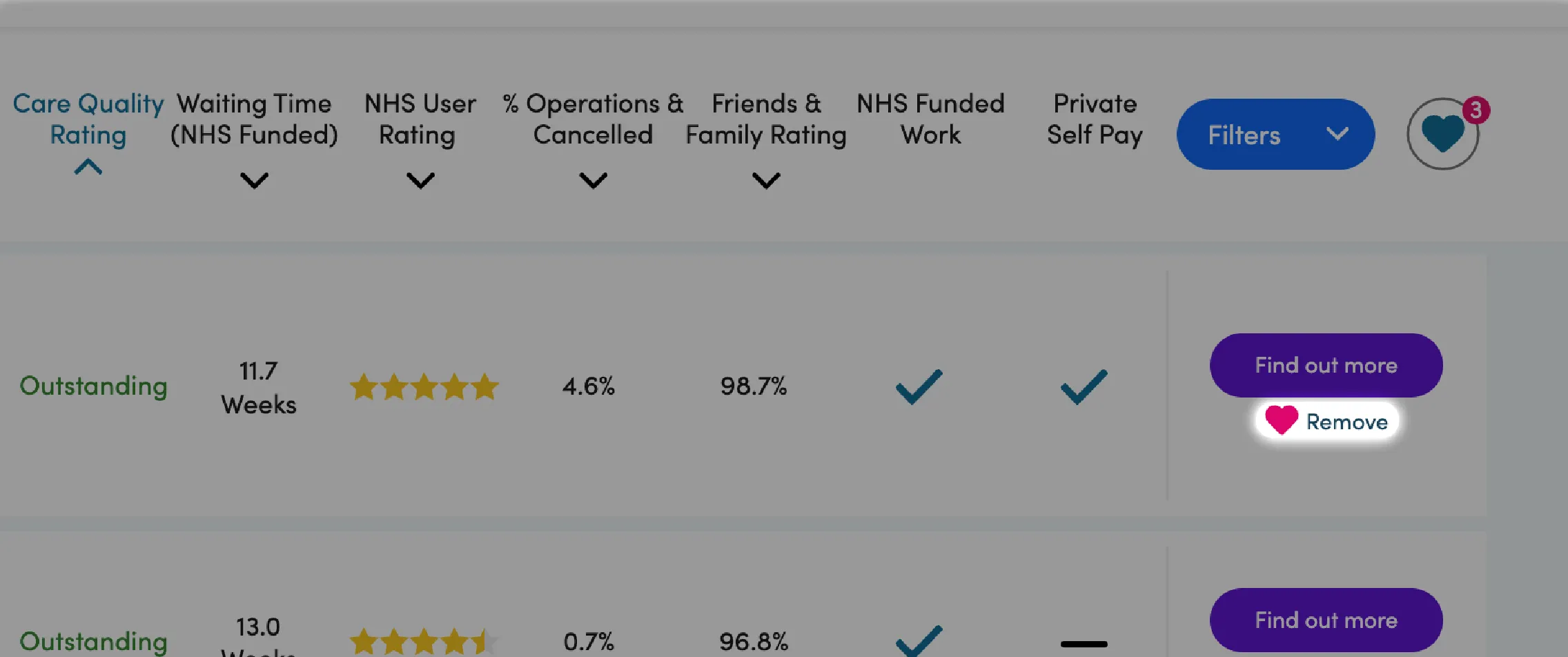
The solutions bar is located below your search results and displays various suggested solutions that we believe will be of both interest and relevance to you.
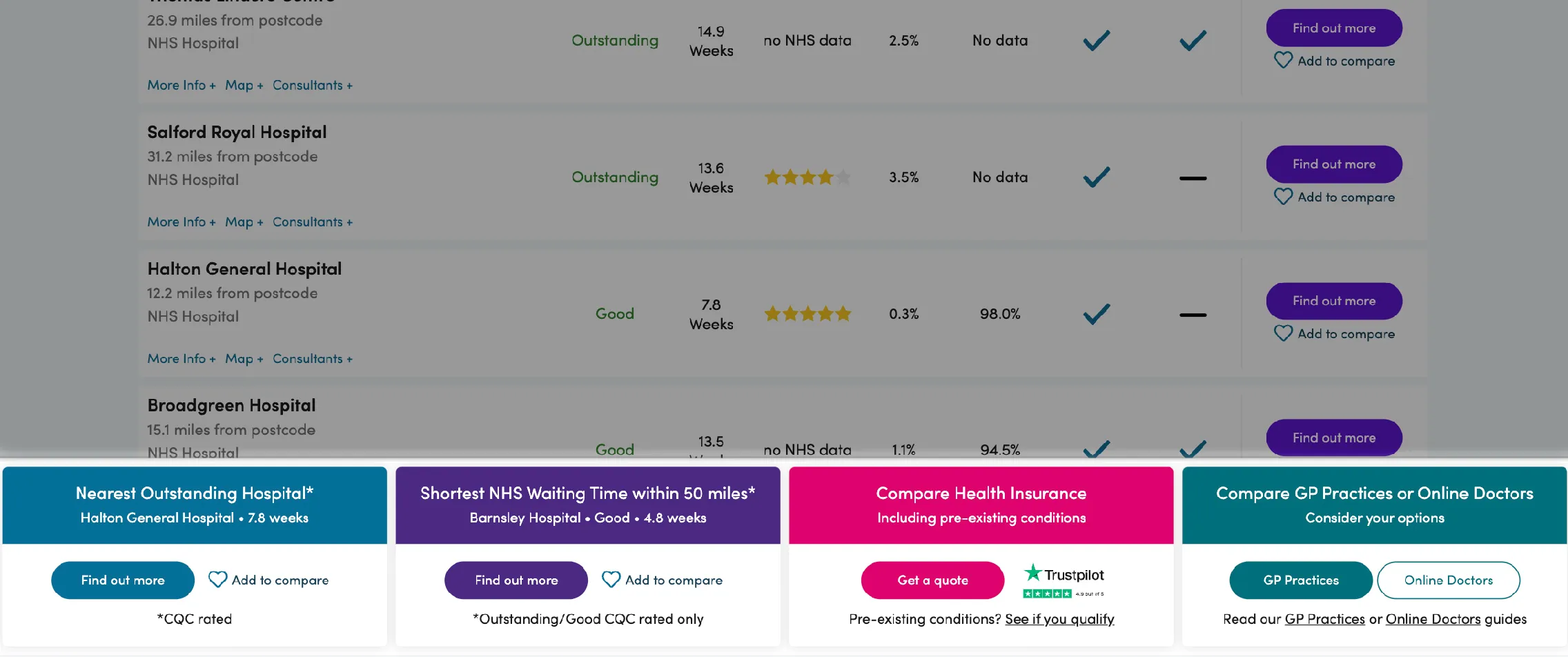
After generating and comparing your search results, you can make enquiries to providers by clicking the 'Make an Enquiry' button at the end of each result line. You will then be asked to complete a short form which will be sent to them once submitted.
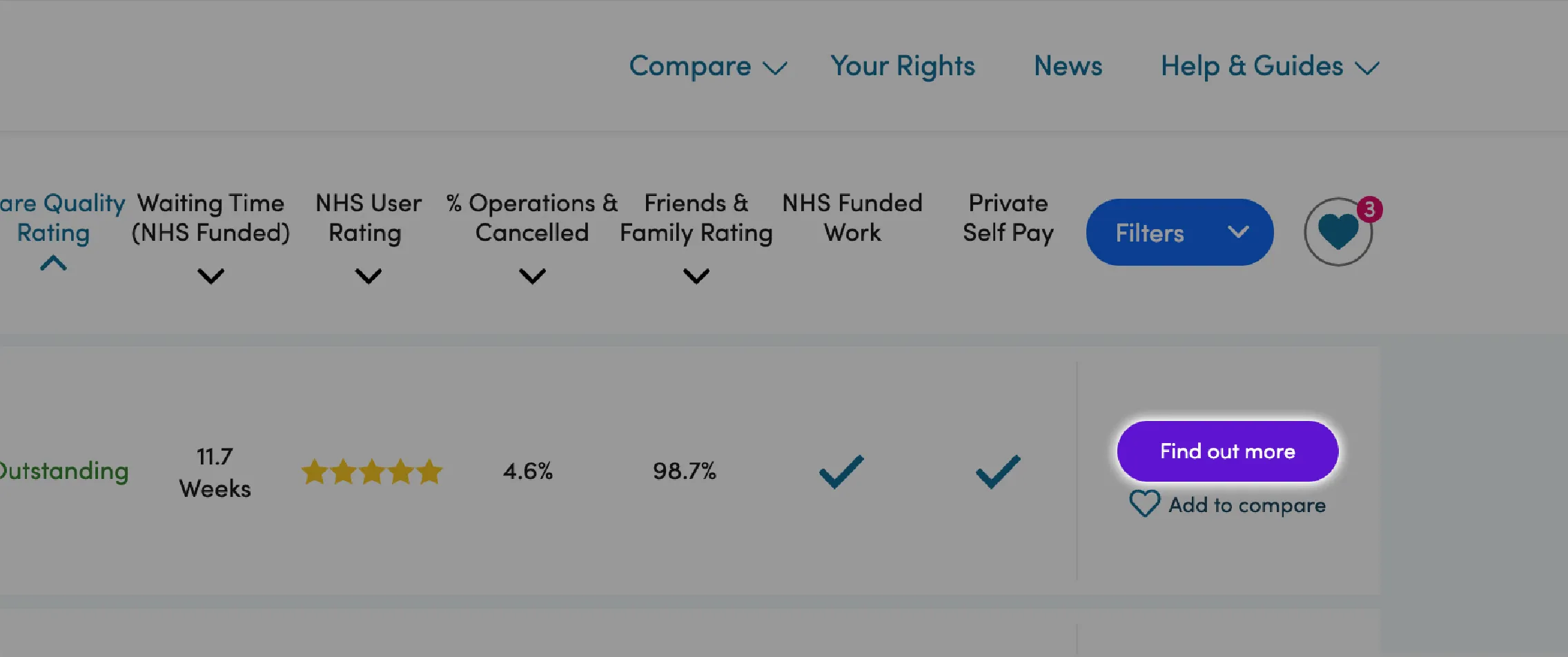
You can learn more about your legal rights by clicking the 'Your Rights' button in the navigation bar at the top of your screen.